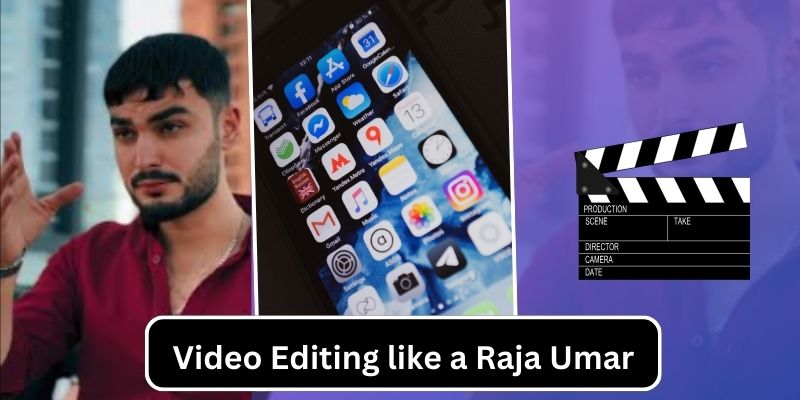Introduction
Video editing using High Dynamic Range (HDR) has revolutionized the content creation industry. Using the best HDR video editing software guarantees that your films have vibrant colors, striking contrasts, and realistic details, regardless of whether you’re a filmmaker, YouTuber, or social media influencer. Since there will be a greater need than ever for high-quality images in 2025, HDR editing will be essential.
The greatest HDR video editing tools and approaches will be introduced in this article to help you improve your video editing process and elevate your projects.

Why HDR Video Editing Matters
Compared to conventional video formats, HDR video provides a wider variety of colors and lighting features. This implies that your video will:
Have more vivid and deeper hues. Show off brighter whites and deeper blacks
✅ Appear more polished and involved
✅ Be compatible with the newest platforms and devices that support HDR.
Upgrading your editing tools is crucial to remain ahead in the cutthroat video market, especially when social media, YouTube, and Netflix all accept HDR material.
Top Software for the Best HDR Video Editing
1. Adobe Premiere Pro – Industry Leader in HDR Editing
One of the best editing programs for HDR video is still Adobe Premiere Pro. It is compatible with Dolby Vision, HDR10, and HLG (Hybrid Log-Gamma) formats.
Key features include:
✔ Support for 10-bit and 12-bit color depth
✔ Full HDR workflow with metadata support
✔ Advanced color grading with Lumetri Panel
✔ Smooth interface with Photoshop and After Effects
2. DaVinci Resolve – Best for Color Grading
One of the greatest options for HDR video editing is DaVinci Resolve, which is well-known for its expert color grading features. While the Studio edition unlocks even more sophisticated capabilities, the free version supports HDR processes.
Important features include:
✔ HDR10+, Dolby Vision, and HLG support
✔ AI-powered color matching and auto-grading
✔ Real-time playback for fluid editing
✔ Industry-leading color correction and grading tools
3. Final Cut Pro – Best for Mac Users
With support for ProRes RAW and Dolby Vision, Apple’s Final Cut Pro provides seamless HDR editing and is optimized for macOS. It is the program of choice for a large number of professional video editors.
Key features include:
✔ ProRes RAW support for high-quality output
✔ Integrated HDR monitoring tools
✔ Fast rendering with Apple Silicon optimization
✔ Streamlined HDR editing for Apple devices
4. VEGAS Pro – Fast and Efficient HDR Editing
VEGAS Pro provides a sophisticated yet easy-to-use HDR editing experience, making it ideal for both novices and experts.
Support for HDR10 and HLG,
AI-powered color correction tools,
multi-camera editing for professional workflows,
and real-time HDR preview are some of the main features.
5. CyberLink PowerDirector – Best for Beginners
CyberLink PowerDirector provides a user-friendly interface with robust tools for those who are new to HDR video editing.
Key features include:
✔ One-click HDR enhancement
✔ 4K HDR editing support
✔ AI-driven tools for fast rendering
✔ Easy-to-use effects and timeline library
How to Edit HDR Videos Like a Pro
1. Shoot in HDR Format
Make sure your camera can handle HDR formats like HDR10, HLG, or Dolby Vision before you start editing. Your film will retain the most information if you do this.
2. Use Proper Color Grading
Professional color grading is necessary for HDR movies in order to preserve natural tones while improving brightness, contrast, and saturation. This is made possible by programs like Adobe’s Lumetri Panel and DaVinci Resolve’s color wheels.
3. Choose the Right Export Settings
To guarantee compatibility with contemporary systems and devices, use the appropriate format for exporting HDR footage, such as ProRes HDR or HEVC (H.265).
4. Optimize for Different Screens
Both HDR-compatible and non-HDR displays ought to display HDR films at their best. Tone-mapped versions for SDR (Standard Dynamic Range) monitors may be made with a variety of editing programs.
5. Use High-Performance Hardware
A powerful computer with a high-resolution display, a powerful GPU, and enough RAM to manage the processing power required for rendering is necessary for editing HDR video.
Conclusion
HDR is the way of the future for video content, and selecting the finest HDR video editing software may significantly impact the production of visually attractive material. Adobe Premiere Pro, DaVinci Resolve, and Final Cut Pro are just a few of the tools that enable you to create HDR films of superior quality, regardless of your level of experience.
Now is the ideal moment to improve your editing abilities and harness the potential of HDR, as the demand for HDR video on streaming platforms continues to rise. In 2025, your material will soar to new heights if you begin experimenting with HDR video editing now!
For more Detail